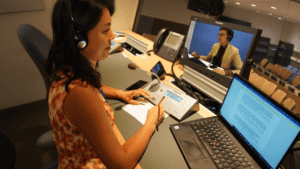If you’ve ever played around with Minecraft servers, you’ve probably heard about plugins that add exciting features. One such popular tool is the Skript plugin, which allows you to create custom scripts without needing to dive deep into complex coding. It’s like having a magic wand to make your server unique and engaging. But how do you actually set up an event using Skript? This article will guide you through the process in a simple and friendly manner. Let’s get started!
Table of Contents
Introduction to Skript Plugin How To Setup An Event
The Skript plugin is a Minecraft server add-on that simplifies creating custom scripts. It allows you to craft unique game mechanics using easy-to-understand language, which means you can create exciting events without any advanced programming skills. Imagine Skript as a bridge between your creative ideas and the Minecraft world, making your server stand out with unique features.
Why Use Skript for Events?
You might be wondering why Skript is so popular for event creation. The answer is simple: it’s user-friendly and incredibly flexible. Skript provides a framework to design custom game events, such as treasure hunts, seasonal festivals, or competitive challenges. Unlike traditional coding, Skript uses a natural language syntax that resembles English, making it accessible to everyone. It empowers you to bring your creative vision to life, enhancing the player experience with unique, immersive events.
Getting Started with Skript
Before diving into event creation, you need to set up your Minecraft server to support Skript. Don’t worry; the process is straightforward. Begin by ensuring you have a compatible server version and the necessary permissions to add plugins. This step is crucial, as Skript requires a server environment that supports Bukkit or Spigot. Once you have everything in place, you’re ready to install Skript and start creating.
Installing the Skript Plugin
Installing the Skript plugin is the first major step in setting up an event. To install Skript, follow these simple steps:
- Download the Skript Plugin: Visit the official Skript website or a trusted plugin repository and download the latest version of Skript.
- Upload to Your Server: Place the Skript.jar file into the plugins folder of your server directory.
- Restart Your Server: Restart your Minecraft server to activate the plugin. You should see a Skript folder appear in your plugins directory.
- Verify Installation: Use the
/skript helpcommand in your server console to ensure that Skript is installed correctly.
This easy installation process sets the stage for crafting your own custom events.
Understanding Skript Syntax
Skript’s syntax is designed to be intuitive, mimicking natural language to simplify scripting. Unlike traditional programming, Skript statements are straightforward, resembling English phrases. For example, instead of complex code, you can write “on player join” to trigger an action when a player enters the game. Familiarizing yourself with Skript’s basic syntax is crucial for creating effective event scripts. Resources such as tutorials, forums, and the Skript documentation can be valuable references as you learn.
Planning Your First Event
Before scripting, it’s important to plan your event carefully. Consider what you want the event to achieve, who the target audience is, and how it will enhance the player experience. Sketching out a plan can help you organize your ideas and streamline the scripting process. For instance, if you’re designing a treasure hunt, think about the locations of clues, rewards for participants, and time limits. By planning in advance, you’ll have a clear roadmap to guide your scripting.
Creating an Event Skript
With a plan in place, it’s time to create your first event Skript. Open a text editor and start writing your script using Skript’s syntax. Begin with defining the event trigger, such as “on player join,” then specify the actions that should occur. For a treasure hunt, you might write:
plaintextCopy codeon player join:
send "&aWelcome to the treasure hunt event!" to player
give player 1 compass named "Treasure Finder"
This simple script welcomes players and gives them a compass when they join. As you gain confidence, you can add more complexity to your scripts, incorporating conditions and loops to create dynamic, interactive events.
Testing Your Skript
Testing is a vital part of event creation. Once you’ve written your Skript, test it in a controlled environment to ensure it works as intended. Load your script onto the server and simulate different scenarios to observe how it behaves. Testing allows you to identify any errors or unexpected outcomes, providing an opportunity to refine your script before launching it to the public. By iterating through testing and improvement cycles, you can ensure a smooth and enjoyable event experience for players.
Debugging Common Errors
During testing, you may encounter errors or issues with your Skript. Don’t be discouraged; debugging is a natural part of the scripting process. Common errors include syntax mistakes, incorrect triggers, or unexpected behavior. Utilize Skript’s built-in debugging tools, and consult online forums or communities for support. Patience and persistence are key to resolving issues and refining your scripts. By addressing errors systematically, you’ll gain valuable insights and improve your scripting skills.
Advanced Event Features
Once you’re comfortable with basic scripting, explore advanced features to elevate your events. Skript supports complex logic, allowing you to incorporate variables, loops, and conditions. For example, you can create custom leaderboards, timers, or multi-stage events. Experimenting with these advanced features will enable you to create richer, more interactive experiences. Additionally, consider integrating other plugins or Skript add-ons to enhance your event’s functionality and depth.
Skript Add-ons and Enhancements
Skript’s capabilities can be expanded using add-ons, which introduce new functionalities and improve existing features. Popular Skript add-ons like SkQuery and Skellett offer enhanced scripting options, including advanced data storage and integration with other plugins. By exploring these add-ons, you can push the boundaries of your events and unlock new possibilities. Keep in mind that each add-on may have its own installation and setup procedures, so be sure to follow the documentation carefully.
Sharing Your Skript with Others
Once you’ve perfected your event Skript, consider sharing it with the Minecraft community. Upload your scripts to online platforms, forums, or plugin repositories where others can benefit from your work. Sharing your creations not only contributes to the community but also provides valuable feedback and recognition for your efforts. Collaboration with other Skript enthusiasts can inspire new ideas and lead to innovative projects.
Optimizing Skripts for Performance
Performance optimization is essential to ensure smooth gameplay during events. Inefficient scripts can cause lag and negatively impact the player experience. Optimize your Skripts by minimizing server resource usage, using efficient coding practices, and regularly reviewing your code. Tools like profiling plugins can help identify performance bottlenecks, enabling you to make targeted improvements. A well-optimized script ensures that your events run seamlessly, providing an enjoyable experience for all participants.
Conclusion
Setting up an event using the Skript plugin is a rewarding endeavor that empowers you to bring your creative visions to life. By following these steps, you can craft engaging, memorable events that enhance the Minecraft experience for your players. Remember, the journey of scripting is one of continuous learning and growth. Embrace the challenges, celebrate your successes, and keep exploring the endless possibilities that Skript offers.
FAQs
1. What is the Skript plugin, and why is it popular?
The Skript plugin is a Minecraft server tool that simplifies scripting by using natural language syntax, making it accessible to non-programmers. Its popularity stems from its user-friendly interface and flexibility, allowing server owners to create custom events and enhance gameplay without complex coding.
2. How do I install the Skript plugin on my server?
To install Skript, download the plugin from a trusted source, place the Skript.jar file in your server’s plugins folder, and restart your server. Verify installation by using the /skript help command in your console to ensure everything is set up correctly.
3. What are some common mistakes to avoid when creating a Skript?
Common mistakes include syntax errors, incorrect triggers, and inefficient code that can lead to lag. Avoid these pitfalls by thoroughly testing your scripts, using Skript’s debugging tools, and consulting online resources for guidance. Regularly review and optimize your code to ensure smooth performance.
4. How can I enhance my Skript with add-ons?
Enhance your Skript by exploring add-ons like SkQuery and Skellett, which offer additional functionalities and integration options. Follow the documentation for each add-on to ensure proper installation and setup, and experiment with new features to create more dynamic events.
5. Where can I share my Skript creations with the community?
Share your Skripts on online platforms, forums, and plugin repositories where other Minecraft enthusiasts can discover and use your work. Engaging with the community not only provides valuable feedback but also inspires collaboration and innovation, leading to exciting new projects.