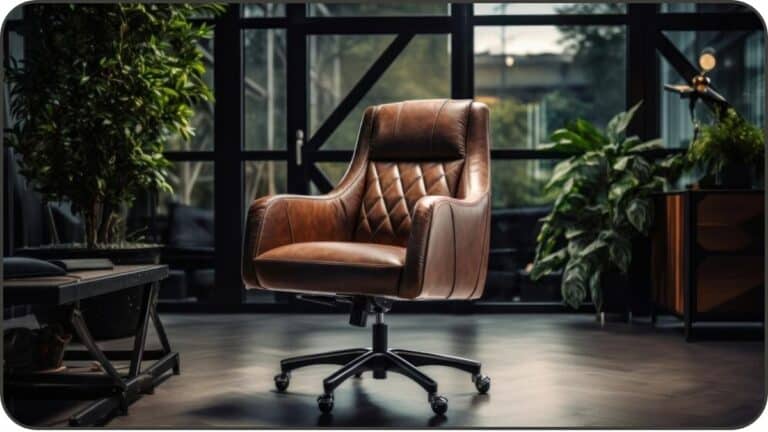When it comes to staying informed about the weather, Weather.gov is a go-to resource for millions of people in the United States. Whether you’re looking for forecasts, warnings, or climate data, this government-operated website offers a treasure trove of information. In this article, we will break down what Weather.gov offers, how it works, and why it’s such a valuable tool for anyone wanting to stay ahead of the weather.
Table of Contents
What Is Weather.gov?
Weather.gov is the official website of the National Weather Service (NWS), a branch of the National Oceanic and Atmospheric Administration (NOAA). It provides real-time weather forecasts, alerts, and meteorological data. The website covers everything from local weather updates to nationwide weather patterns and serves as a critical tool in keeping the public informed about potential weather hazards.
Why Use Weather.gov?
Why should you rely on Weather.gov instead of other weather apps or websites? Here are a few reasons:
- Accuracy: The data on Weather.gov comes directly from NOAA, ensuring high accuracy.
- Comprehensive Coverage: Weather.gov offers national and local weather reports, including specialized information like marine and aviation forecasts.
- Public Alerts: Critical weather warnings such as tornado, flood, and hurricane advisories are distributed immediately.
- No Ads: Since it’s government-run, you won’t be interrupted by annoying advertisements.
How to Navigate Weather.gov
Navigating Weather.gov can feel overwhelming due to the vast amount of information it offers. Here’s a quick guide:
1. Search Bar
At the top of the homepage, you’ll find a search bar where you can type in your city or ZIP code to get localized weather information instantly.
2. Map Feature
There’s an interactive map feature that allows users to view weather conditions in any part of the country by simply clicking on the map.
3. Tabs and Categories
Weather.gov organizes its information into various categories such as Local Forecasts, Warnings, Radar & Satellite Imagery, and Climate Data. These tabs make it easy to find exactly what you’re looking for.
Key Features of Weather.gov
Let’s dive deeper into some of the essential features offered by Weather.gov:
1. Real-Time Forecasts
The site offers hourly and extended forecasts that can be customized for any location in the U.S. This makes it easy to plan your day based on up-to-the-minute information.
2. Weather Alerts and Warnings
One of the main functions of Weather.gov is to keep the public informed about severe weather. If a dangerous storm is approaching, users can receive immediate alerts on tornadoes, floods, or hurricanes.
3. Radar and Satellite Imagery
Weather.gov provides detailed radar images and satellite views of weather systems. This allows users to visualize storm movements, precipitation, and even wind patterns.
4. Marine Forecasts
If you’re heading out on the water, marine forecasts provided by Weather.gov can give you wave height, wind speed, and water temperature information.
5. Aviation Forecasts
Pilots and air traffic control centers depend heavily on Weather.gov’s aviation weather services, which provide crucial information on turbulence, wind shear, and more.
Using Weather.gov for Emergency Preparedness
Staying ahead of severe weather conditions is key to staying safe, and Weather.gov plays a pivotal role in that. The site provides up-to-the-minute updates during emergencies like hurricanes, blizzards, or wildfires. Additionally, the website includes guides on how to prepare for natural disasters and what to do during such events.
Understanding the Radar Imagery
Weather.gov’s radar imagery can seem complex, but here’s a simplified explanation:
- Colors: Different colors on the radar represent different intensities of precipitation. For example, green shows light rain, while red indicates heavy rain or thunderstorms.
- Movement: Watching how the radar moves can help you understand the path of a storm and predict where it’s heading next.
- Layers: You can add or remove layers to view things like wind speeds or temperature changes over time.
Weather Alerts: What Do They Mean?
Weather.gov uses specific terminology for alerts, and it’s important to understand what each one means:
1. Watch
A “Watch” means conditions are favorable for hazardous weather, but it’s not yet certain.
2. Warning
A “Warning” is issued when hazardous weather is occurring or imminent in the affected area.
3. Advisory
An “Advisory” is a step below a warning, meaning that weather conditions could be dangerous but are less severe.
Weather.gov’s Climate Resources
In addition to real-time weather updates, Weather.gov provides comprehensive climate data. You can explore long-term weather patterns, understand climate change impacts, or look at historical data on temperature and rainfall. This makes Weather.gov an excellent resource for students, researchers, and anyone interested in climate science.
Mobile Accessibility
One of the best features of Weather.gov is that it’s fully accessible on mobile devices. Whether you’re checking the weather while commuting or getting alerts on the go, the website is designed to be mobile-friendly.
Weather Education on Weather.gov
Want to know more about how weather works? Weather.gov offers educational resources for users of all ages. From explaining meteorological terms to detailed articles on climate change, the site provides valuable knowledge for curious minds.
How Does Weather.gov Compare to Other Weather Websites?
While many commercial weather sites offer similar features, Weather.gov stands out because it is:
- Free of ads and distractions.
- Operated by a government agency, ensuring its data is unbiased and scientifically sound.
- Faster at distributing official warnings due to its direct link with NOAA.
Public Safety Tools on Weather.gov
Weather.gov provides tools beyond just weather forecasts:
- Flood Risk Maps: These maps help you understand the flood potential in your area.
- Fire Weather Alerts: Critical for areas prone to wildfires, these alerts help residents stay prepared.
- Heat Index Monitoring: Know when extreme heat could impact your health by keeping an eye on heat warnings issued by the NWS.
The Future of Weather.gov
As technology advances, so does Weather.gov. The site is constantly improving to deliver faster, more accurate data. Innovations like AI-powered weather predictions and more interactive maps are on the horizon, making it even easier to stay informed.
Conclusion
In an age where weather can change rapidly and unpredictably, staying informed is crucial. Weather.gov provides a reliable, accurate, and comprehensive source of weather information, whether you’re planning your day, preparing for a natural disaster, or conducting research. With real-time updates, a user-friendly interface, and extensive educational resources, Weather.gov is the ultimate weather tool for anyone in the United States.
FAQs
1. Is Weather.gov free to use?
Yes, Weather.gov is a free service provided by the National Weather Service.
2. How often is the weather data updated on Weather.gov?
Weather.gov updates its forecasts and warnings in real-time, often as soon as new data becomes available.
3. Can I receive weather alerts via text from Weather.gov?
Yes, you can sign up for text alerts via the Wireless Emergency Alerts (WEA) system.
4. Is the data from Weather.gov reliable?
Absolutely. The data comes directly from NOAA, one of the most trusted sources for weather information.
5. Does Weather.gov offer international forecasts?
While Weather.gov primarily focuses on the U.S., it does offer some international data, especially for marine and aviation forecasts.