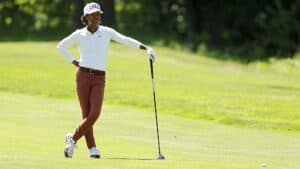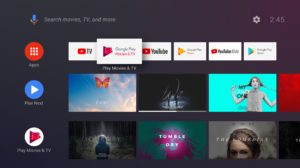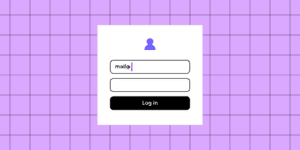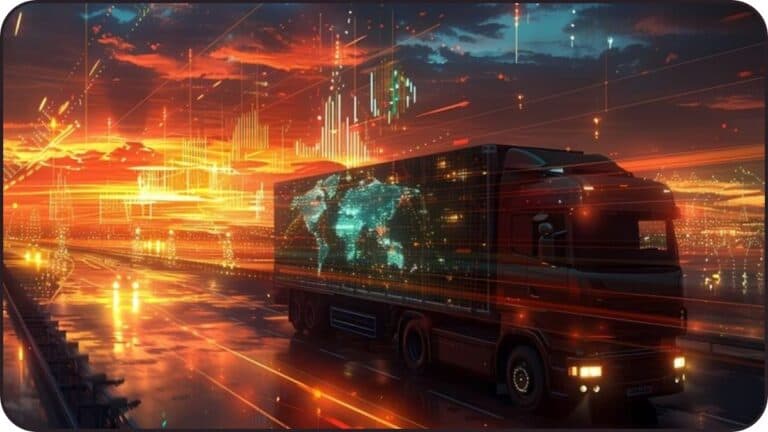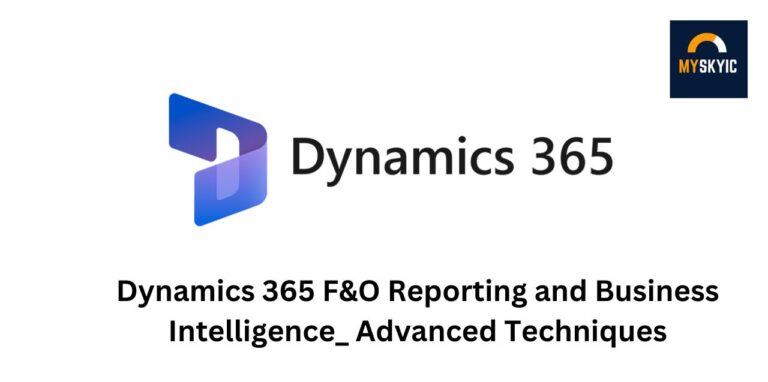Every organization wishes to operate in a context where the business processes are mechanized and further optimized to predict your requirements and foster growth; this is the prospect of AI. AI has become a key driver of change, with significant market impacts on how organizations manage themselves and compete. Among the tools that enable this transformation and are available in the latest Dynamics 365 versions, there is Copilot, which is an artificial intelligence-based assistant that aims to optimize business processes and increase efficiency.
One good example is Dynamics 365 for Manufacturing and Dynamics 365 Business Central, where the integration of AI brought a new dimension that revolutionized manufacturing and business standards. In this blog, we will outline the most important guidelines for integrating Copilot into Dynamics 365 within an enterprise context, as well as offer guidance for ensuring your company’s success in the age of AI.
Table of Contents
Understanding Copilot in Dynamics 365
Copilot in Dynamics 365 is an artificial intelligence solution that aims to improve your business processes in some way. It relies on the most current AI and machine learning techniques to scrutinize data, determine outcomes, and give guidelines. This implies that while you could spend hours or days wading through piles of data, trying to find that exact piece of information, Copilot can provide you with the exact recommendation you need, allowing you to make a better decision in less time.
The following are the characteristics of Copilot in Dynamics 365:
- Copilot can manage extensive amounts of data and look for patterns and trends that would not be noticed if done manually.
- Contrary to other methods that predict future results based on previous outcomes, it enables you to plan.
- Copilot also features live information updates, which means you are never out of date when using Copilot.
- Some common activities, like data input and report preparation, can be eliminated so employees can devote their time to higher-value tasks.
- Copilot can take and answer queries in plain language, which is friendly to all team members due to NLP.
How Do You Incorporate and Scale AI Solutions?
Let’s look at the steps needed to be taken to successfully implement AI in Dynamics 365 and how to deploy Copilot across the enterprise.
Initial Assessment and Planning
- It is important to conduct a feasibility study and analysis before jumping into the implementation of AI solutions.
- Consider the questions that you want to answer with the help of AI and define these questions clearly. Are you seeking ways to increase the satisfaction of customers, the effectiveness of your business processes, or the value of data analytics?
- This includes a self-assessment of an organization’s IT environment to identify if it can accommodate AI solutions.
Implementation Strategy
- Easily connect Copilot in Dynamics 365 with your existing apps and solutions. This would make it easier to integrate and effectively build on the investments already made in Dynamics 365 for Manufacturing and Dynamics 365 Business Central.
- Ensure your team is properly trained in the use of AI tools so that they can efficiently and effectively work with the AI applications.
Scaling Considerations
- AI solutions depend on data. You should also make sure that you have scalable storage and data management systems to accommodate the growing data used by your AI applications.
- Learn how to maintain high levels of performance and reliability in AI systems by closely observing their functioning and making the appropriate changes when needed.
Copilot Deployment Considerations for Dynamics 365 Enterprise Environments
Implementing Copilot in Dynamics 365 in an enterprise environment entails the following key factors to facilitate effective integration into the system and functionality:
Infrastructure Requirements
It is recommended that when you are ready to implement Copilot in Dynamics 365, you first check if the infrastructure you have currently complies with the hardware and software requirements that are necessary for Copilot. This includes having the servers up to date, having enough storage space, and having the systems run on compatible operating systems.
Choose between cloud deployment and on-premise deployment based on the preferences of your enterprise. Cloud solutions present the flexibility of resource provisioning and cost savings, whereas on-premise solutions give more control over the data and more opportunities for customization.
Security and Compliance
Establish and use strong security policies and procedures to safeguard business information. These are such measures as the use of encryption, access controls, and even security checks.
Stick to the guidelines that are common to the industry in which the business operates, for instance, the GDPR rules on data protection or ISO certifications on information security.
Customization and flexibility
Tailor Copilot in Dynamics 365 to fit your business and support your distinct operations. In the case of Dynamics 365 for Manufacturing or Dynamics 365 Business Central, it is always possible to customize the artificial intelligence solution to fit your business processes and needs to help you get the most out of the solution.
Ensure Copilot works with other third-party tools your business employs to make sure it is compatible with them. This characteristic increases flexibility and, in turn, optimizes performance, resulting in a more integrated and efficient operational network.
Getting the Most of Copilot to Boost ROI in Dynamics 365
AI solutions such as Copilot in Dynamics 365 are major investments for any business, and it remains important that the business gets the most value out of such an investment in terms of ROI.
Measuring Success and Impact
- Set achievable targets that will act as benchmarks when assessing the efficiency of Copilot.
- Notice the significant changes that are evident in the business processes. It is also evident that Copilot can assist in optimizing business processes, improving customer relations, and increasing the effectiveness and productivity of the company.
Cost-Benefit Analysis
- Even though some costs are incurred in implementing Copilot, the benefits that are normally associated with using this tool outweigh the costs. You should think about the savings in labour expenses, the improvement of efficiency, and the general capacity to make better decisions with the help of analytics in less time.
- Copilot simplifies the work process by removing monotonous tasks and offering smart solutions, thus freeing up more time for your team to work on critical issues.
Practical Tips for Maximizing ROI
- Contribute to equipping your team with knowledge and skills about using Copilot. The tools are most effective when the employees are more familiar with them and can easily leverage the tool’s functionalities.
- It is better to adjust Tailor Copilot according to your business needs. However, its functionality can be extended with custom workflows, unique dashboards, and connections with other instruments.
- The performance should be constantly measured, with an eye on the indicators and users’ feedback to note the areas that need enhancement.
Wrap-Up
In this blog, we have demonstrated how Copilot in Dynamics 365 can make your business more efficient, save time, and increase your return on investment. Now it is time to step on it. The future of your business is in using artificial intelligence, and with Copilot, you are ready for outstanding performance.